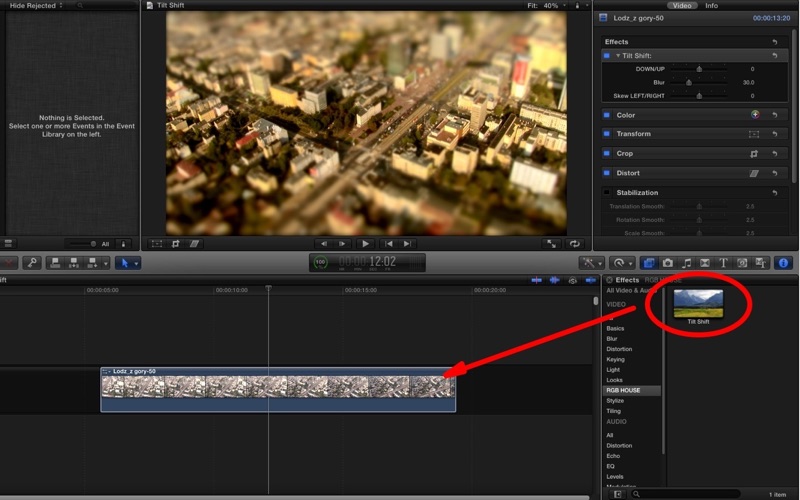What it is ? – This is a Tilt Shift Effect aka Miniaturize for FInal Cut Pro X
How it works ? – click the launch button. Motion 5 will start itself. When Motion is open click save as. Write a template name - Tilt Shift and choose category RGB HOUSE or make it. Click Publish and you are done. If you don’t have Motion 5 look at support site - how to install in FCP.
In Final Cut Pro you will find in Effects RGB HOUSE group, where will be Tilt Shift. Drag this Effect directly on clip in timeline. When it’s there You can easily adjust blur amount, place sharp field UP or DOWN and SKEW - a kind of rotation. Check video demo on support site.
System requirements ? - Lion and Final Cut Pro X or Motion 5, rendering time depends on your machine.